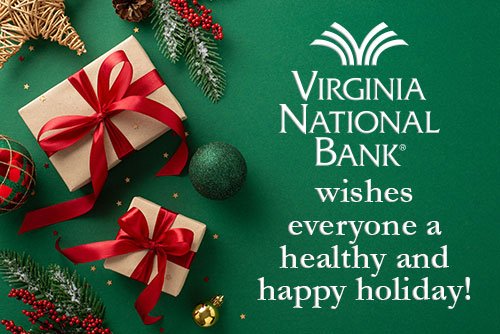January 26, 2026
Posted in Business Banking, Community News, Consumer Banking
Due to inclement weather, all Virginia National Bank locations will open at 10:00 a.m. and close at 5:00 p.m. on Tuesday, January 27, 2026.
Virginia National Bank locations will open at 9:00 a.m. and close at 5:00 p.m. on Wednesday, January 28, 2026.

December 15, 2025
Posted in Business Banking, Community News, Consumer Banking
Holiday Hours and Cutoff Times
- December 24 - Closing at 12:00 p.m.
Cutoff for ACH and Wires is 11:00 a.m.; Cutoff for Mobile Deposits is 12:00 p.m.
- December 25 - Closed
- December 31 - Closing at 3:00 p.m.
Cutoff for ACH and Wires is 2:00 p.m.; Cutoff for Mobile Deposits is 3:00 p.m.
- January 1 - Closed
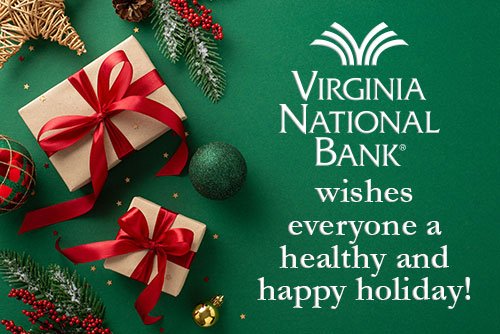
December 09, 2025
Posted in Business Banking, Community News, Consumer Banking
Due to winter weather conditions, the VNB Scott's Addition (Richmond) and Charlottesville locations will open at 10:00 a.m. on Tuesday, December 9, 2025.